You need to create a profile on the Joint Admission and Matriculations Board (JAMB) E-facility portal before you can be able to access the portal to carry out any action.
Actions such as, printing of JAMB result slip, printing of admission letter, application for correction of data, checking of admission status, admission regularization and so on.
How to Create JAMB Profile.
- Go to http://www.jamb.org.ng/efacility/ValidateeMail.
- Supply the required information.
- Finally create your profile by clicking on ‘Verify e-Mail‘ button.
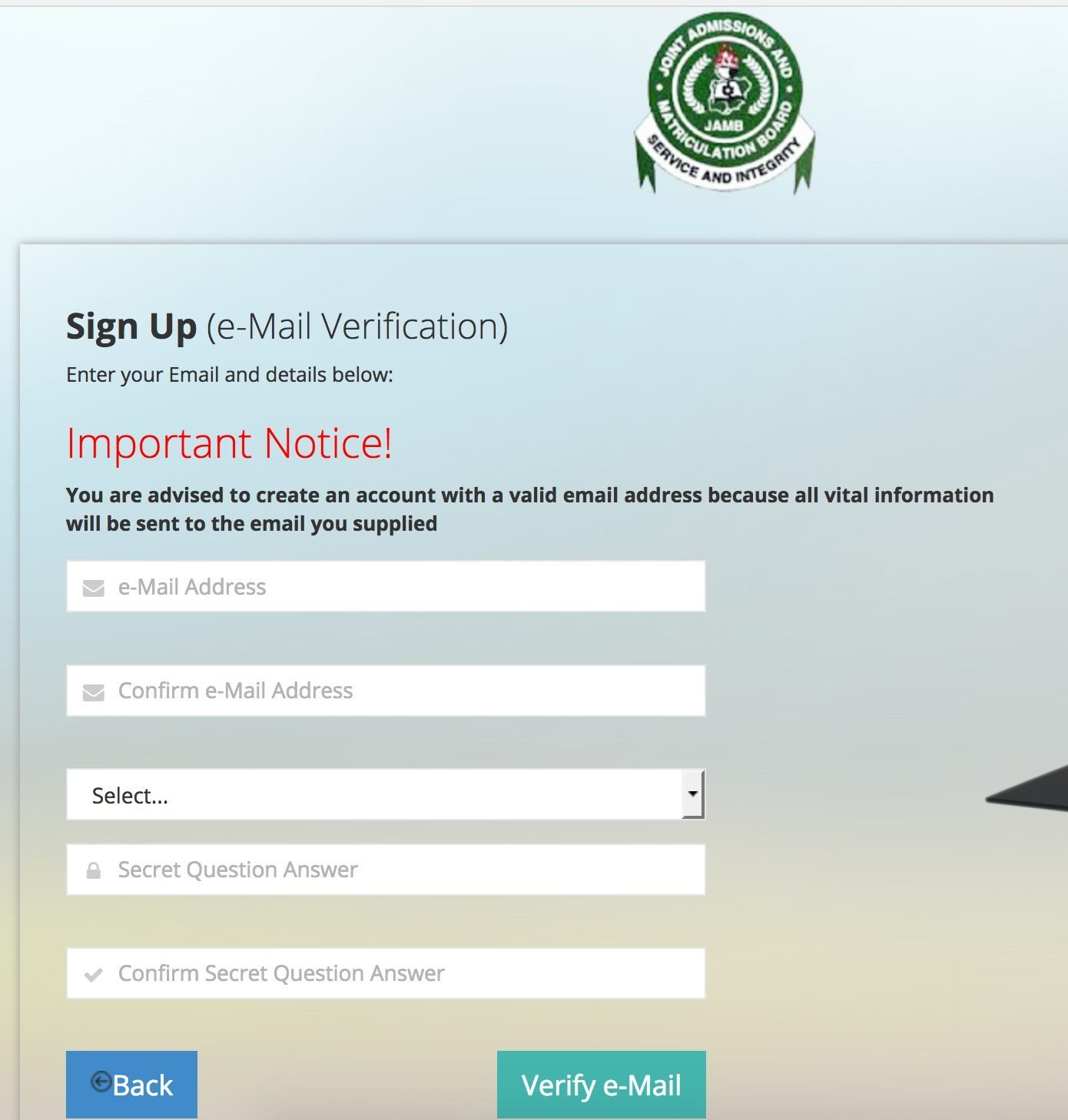
After successful creation, you will have to check your email for JAMB verification mail and do the needful.




Yeah!
ReplyDeleteThanks for sharing, keep it up mouau post utme past questions and answers pdf download
ReplyDelete